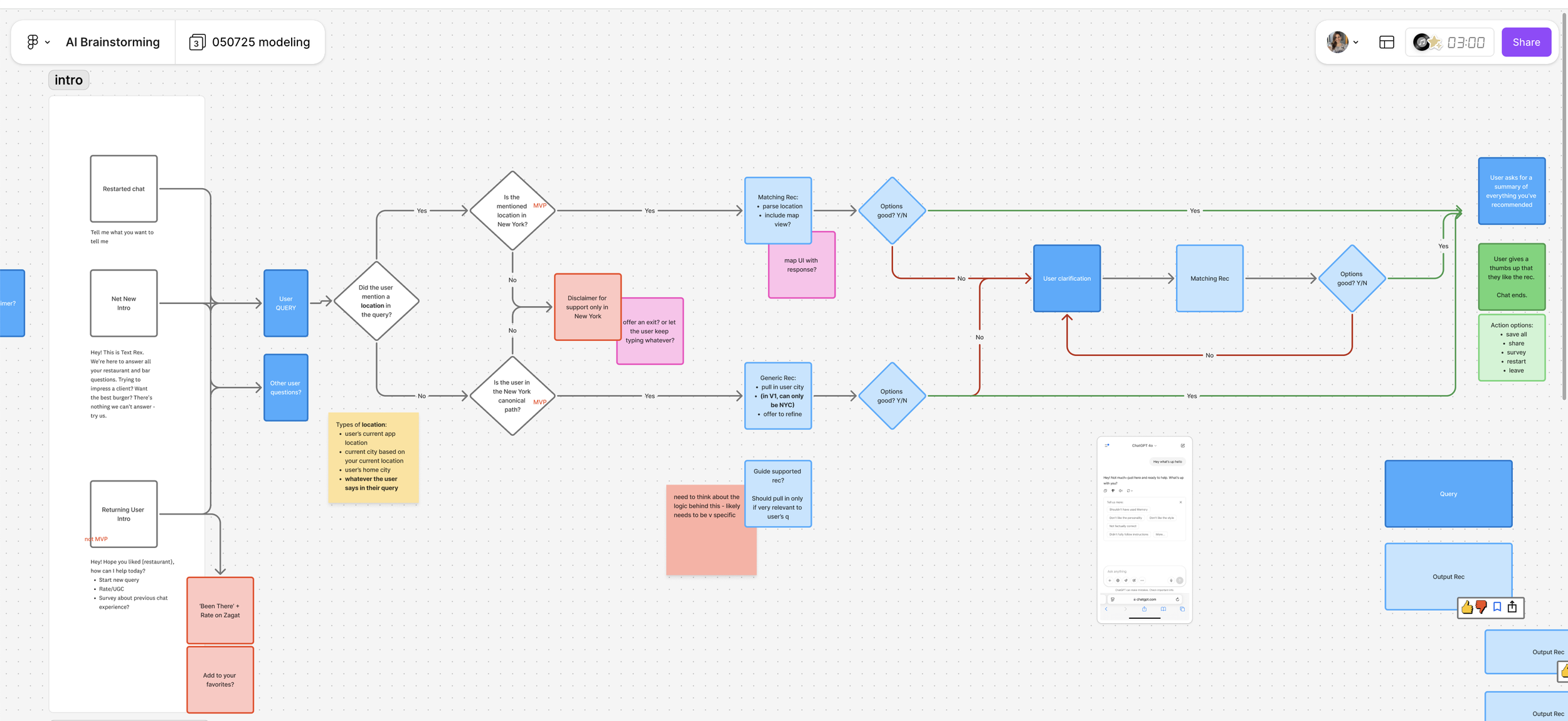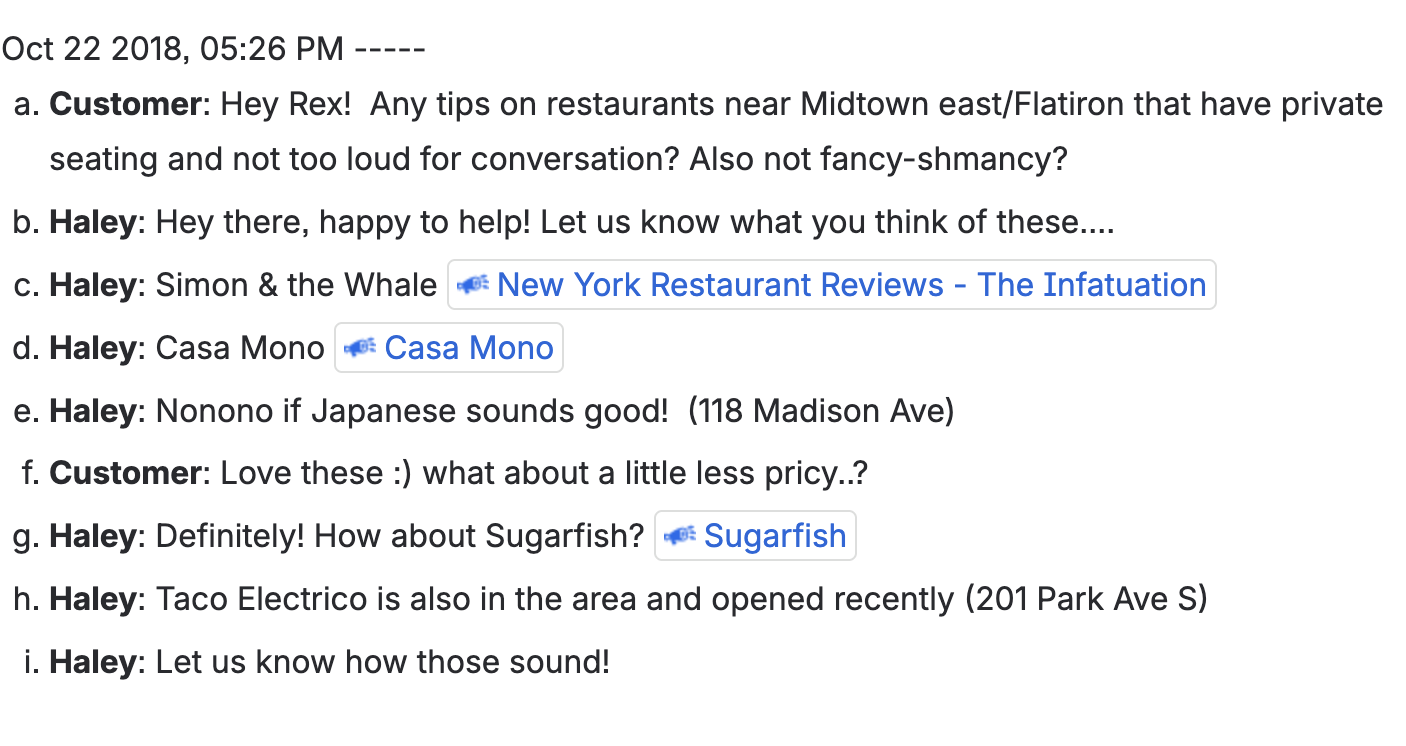Training an AI chatbot
The background
In 2018, The Infatuation launched TextRex, a text-based restaurant concierge service. You’d text a number, and a real person from our editorial team would respond with personalized recommendations. It was warm, witty, and deeply human—basically, your friend who knows every spot in text form.
But as loved as it was, TextRex was costly to run, pulled editors away from writing new content, and required someone to be on-call 24/7.
The challenge
Bring TextRex back to life using Chase’s in-house large language model (LLM) and The Infatuation’s deep library of restaurant data—everything from tags and Zagat reviews to editorial guides and food rundowns.
The challenge?
Make it feel just as human and helpful as before.
This time, there’s no editor behind the scenes—just structured data and AI. My job was to make sure that:
The voice felt natural and on-brand
The recommendations were contextually smart
The conversation worked seamlessly on mobile
My role
As a Content Designer, I don’t write code—but I was embedded with product, design, and engineering to make the chatbot’s experience work from end to end.
Here’s what I did:
Cleaned the data (so the bot could think clearly)
Audited and wrote tag definitions so the bot wouldn’t misinterpret them
e.g., “Perfect for Dogs” ≠ hot dogs, dog food, or- worse- dogs as food
Defined ambiguous tags like “Big Groups” with clear criteria and multiple user intent examples
Created a synonym map so the bot could recognize different ways users ask for the same thing
e.g., “A spot for my whole soccer team” = big group
Definitions, differentiators, synonyms and our guidance on these meanings within our product
Designed the conversation
Conversation map my product designer and I created together to help us figure out all the screens and content moments needed
I worked with my product designer to map out all the paths a chatbot conversation could take. This way, we knew what kind of dead ends, wild turns, and expected paths to design for.
Wrote canned responses to guide users through the chat:
Start the convo
Ask for more context
Handle vague, unclear, or non-restaurant recommendation requests
Offer fallback language if no matches are found
Created conversation flow docs to map logic, tone, and screen constraints
Collaborated in Figma to test UI copy inside mocks, ensuring:
Responses weren’t too long for mobile
Key info appeared above the fold
The chatbot felt helpful—but not like it was reading a review aloud
First round of canned responses for the chatbot to start with. Next we would layer on our style guide to zhuzh them.
Iterated with real data
Analyzed past TextRex conversations to:
Replicate tone and style that felt human and on brand
Understand the most common (and trickiest) requests
Built a chart of top request types to identify:
Where our data was strongest/weakest
Where we needed better canned responses
What tags we should prioritize (if any) for complex requests flows
e.g., “My family is in town, and we want to go somewhere affordable but nice in Williamsburg. Preferably a place with a kids menu.”
A real conversation between a user and The Infatuation in 2018 used for tone training purposes.
Designed for small screens
TextRex 2.0 is mobile-only, so everything needs to be:
Clear at a glance
Easy to understand and tap through
Short answers to not overwhelm users, but long enough to be helpful
Our chat flow in beta
The takeaways
AI still needs a strong editorial hand. Behind every good chatbot is a content designer making sense of nuance, finding logic errors, and making it seem human and effortless to the user.
Data structure = user experience. Cleaning up internal tags directly improved recommendations.
Tone is a feature. Every word affects trust, clarity, and likability.
What’s next
We're continuing to test, iterate, and refine the voice to make it feel like someone from our team is right there with you—helping you find just the right spot. It’s launching outside of our small user set soon.